Changing the Base Template of Your Workflow
less than a minute
To change the base template of your workflow, so that you can use it with the Connector to manage translations:
-
In the content tree, select your workflow that you want to use as a translation workflow. For example, select sitecore\System\Workflow\MyWorkflow.
-
In the ribbon, click the Configure tab.
-
In the Template section of the Configure tab, click Change.
-
In the Select the Template page of the wizard, navigate to Templates\System\Workflow\TranslationWorkflow, and click Next.
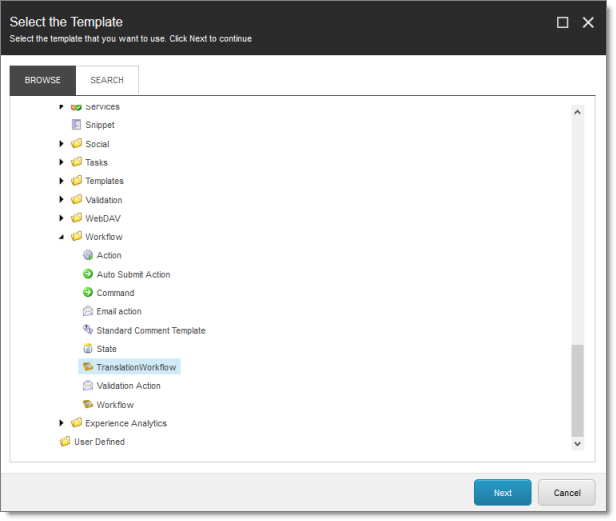
-
In the Change page of the wizard, click Next to confirm this change.
-
Click Finish.