Update-TM Settings
less than a minute
You can specify an Update-TM (translation memory) setting in the Sitecore user interface.
To configure Update-TM settings:
-
In the Content Editor, in the content tree, navigate to /sitecore/system/Settings/Lionbridge Settings/Lionbridge Connector Settings/.
-
Click the Lionbridge Connector Settings item to select it and open it in the content area.
-
Scroll down to the Update TM section.
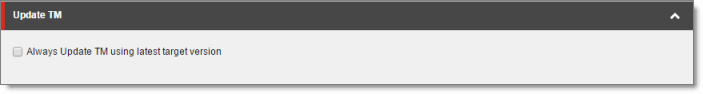
- Specify the following option:
| Option | Description |
|---|---|
| Always Update TM using latest target version | This determines which target version the Connector uses to send to update a remote TM (translation memory) server.
|
- Click the Save button
 in the top-left corner to save your changes.
in the top-left corner to save your changes.