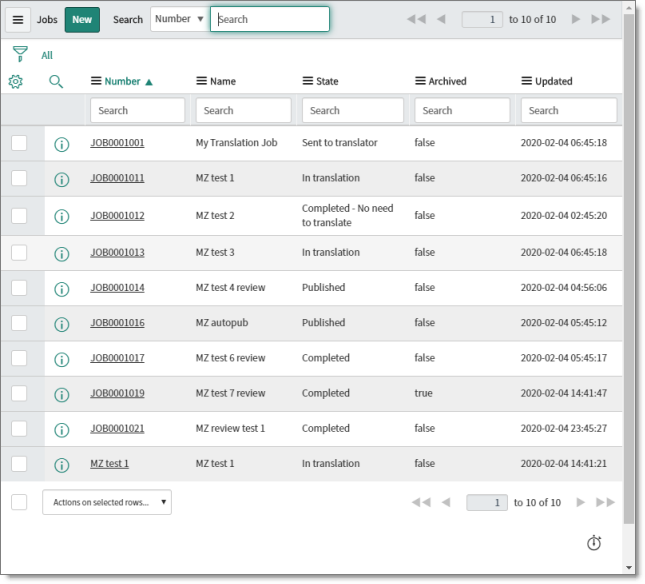The Connector at a Glance
less than a minute
You access the Lionbridge Connector for ServiceNow (“Connector”) directly from Lionbridge Connector in the application navigator.
It has the following main interfaces, accessible under Lionbridge Connector > Jobs:
Dashboard
- You click the Dashboard sub-menu item to view a summary of the translation state of all jobs in this ServiceNow instance.
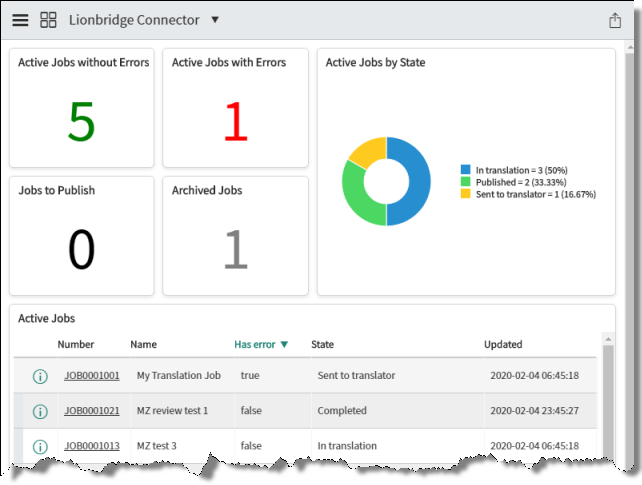
Job - New record dialog box
- You click the Create New sub-menu item to open the Job - New record dialog box, where you can create a new job so that you can send content for translation.
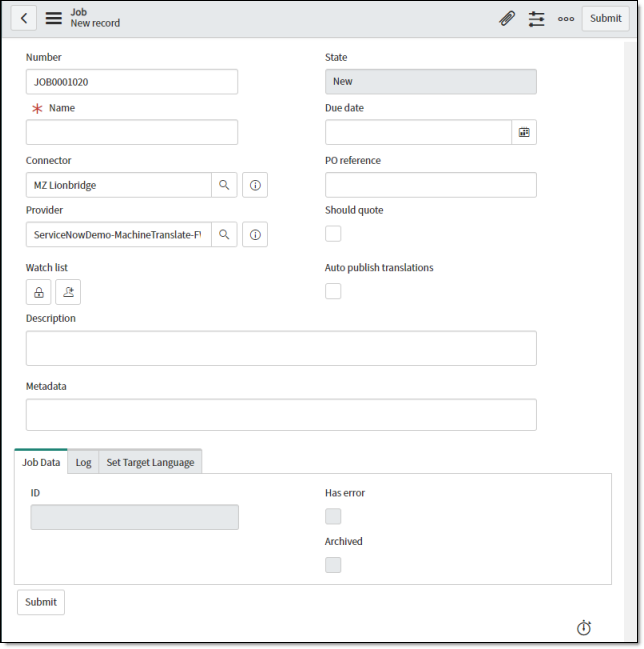
Jobs page
- You click the Active Jobs or All Jobs sub-menu items to open the Jobs page, where you can view a summary of information about all jobs, and from where you can see detailed information about any job. Clicking Active Jobs displays only non-archived jobs, while clicking All Jobs displays both archived and non-archived jobs.