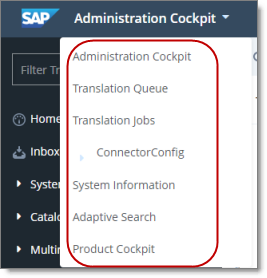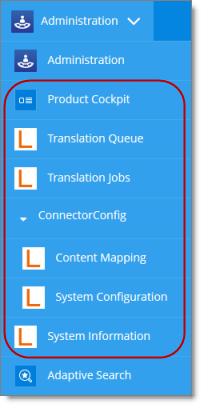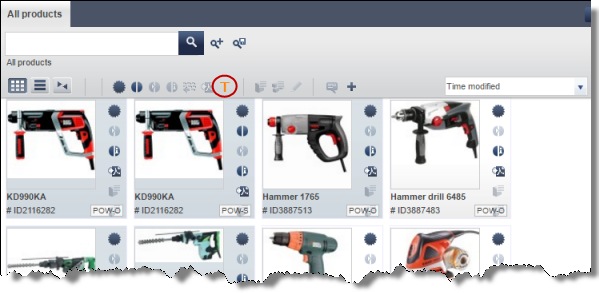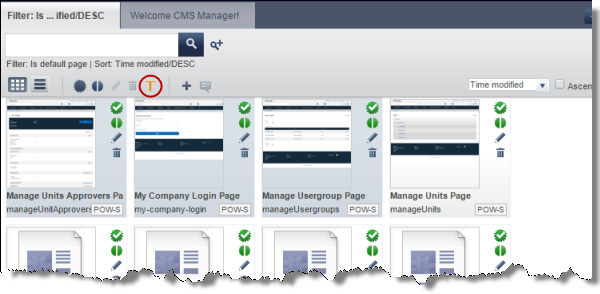The Connector supports all Web browsers that SAP Commerce supports.
Important: You must configure your browser to allow pop-up windows on the SAP Commerce server.
The Connector functionality is available in the following modules:
- Administration Cockpit SAP Commerce and SAP Commerce Cloud
This module contains Connector setup and configuration options, the Translation Queue, and functionality for sending out products and website pages for translation, monitoring job status, and archiving jobs.
-
To access the Administration Cockpit, in your Web browser, open http://your_SAP_Commerce_instance/backoffice/login.zul and log in.
-
Hybris Backoffice Administration Cockpit (“Backoffice”)
This module contains Connector setup and configuration options, the Translation Queue, and functionality for sending out products and website pages for translation, monitoring job status, and archiving jobs.
-
To access Backoffice, in your Web browser, open http://your_hybris_instance/backoffice/login.zul and log in.
-
Hybris Product Cockpit (Hybris versions 6.1 to 6.6 only)
This module contains the functionality for sending out products to the Translation Queue or directly for translation.
-
To access the Product Cockpit, in your Web browser, open http://your_hybris_instance/ctcockpit/login.zul and log in.
-
Hybris WCMS Cockpit (Hybris versions 6.1 to 6.6 only)
This module contains the functionality for sending out website pages to the Translation Queue or directly for translation.
- To access the WCMS Cockpit, in your Web browser, open http://your_hybris_instance/ctwcms/login.zul and log in.