Configuring the Multi-Select Feature in Hybris
less than a minute
In Hybris versions 6.1 and 6.2, if you want to select multiple products and website pages (“pages”) for translation concurrently in the Hybris Backoffice, you must enable the multi-select feature by configuring the multiSelect setting, as described below:
Note: This feature is enabled by default in Hybris versions 6.3 and higher.
To enable the multi-select feature in Hybris versions 6.1 and 6.2:
-
Log into the Hybris Backoffice Administration Cockpit (“Backoffice”).
-
Press the F4 key.
The Application Orchestrator opens.
- In the toolbar at the top, select the Symbolic Widgets](#) check box.
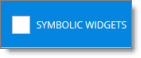
The page updates.
-
Scroll down to locate the Collection Browser.
-
Click the Widget Settings](#) icon of the Collection Browser.

The Settings dialog box opens.
- Scroll down to the multiSelect](#) option, and in the corresponding dropdown list, select true.
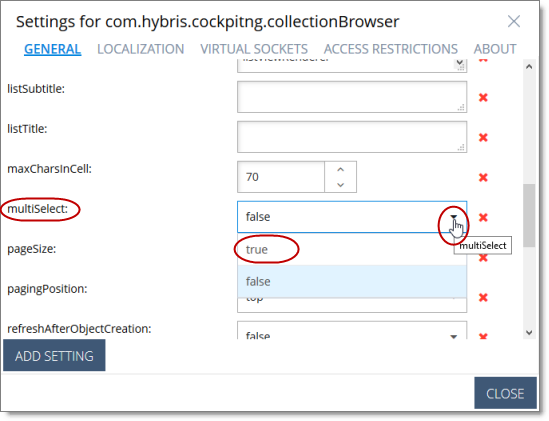
-
In the bottom-right corner, click Close the dialog box.
-
Press the F4 key to close the Application Orchestrator.