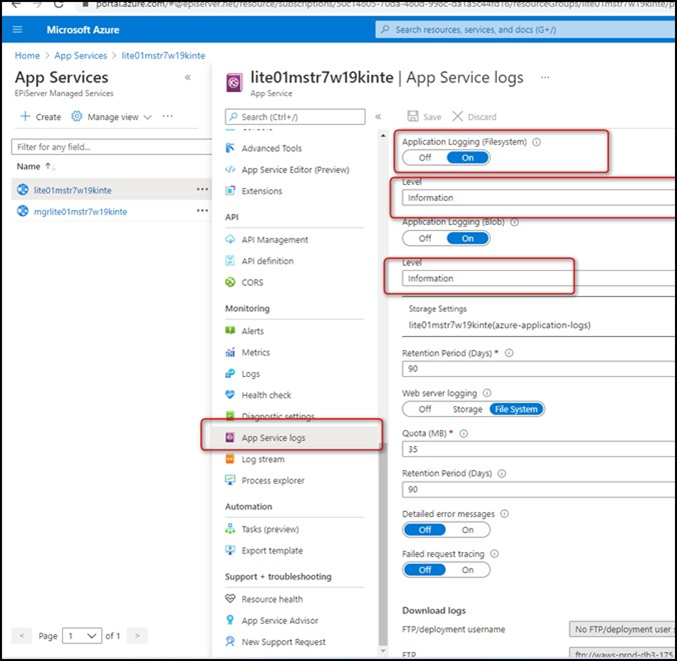Configuring Logging in DXP Environments
less than a minute
Note: If the Connector is installed locally, see Configuring Logging when the Connector is Installed Locally.
If the Connector is installed in a DXP cloud environment, you must make some changes to access your Connector log files.
To access Connector log files in a DXP environment:
- Add web.config: In appSetting tag add line:
<add key="episerver:LoggerFactoryType" value="EPiServer.Logging.TraceLoggerFactory, EPiServer.Framework" />
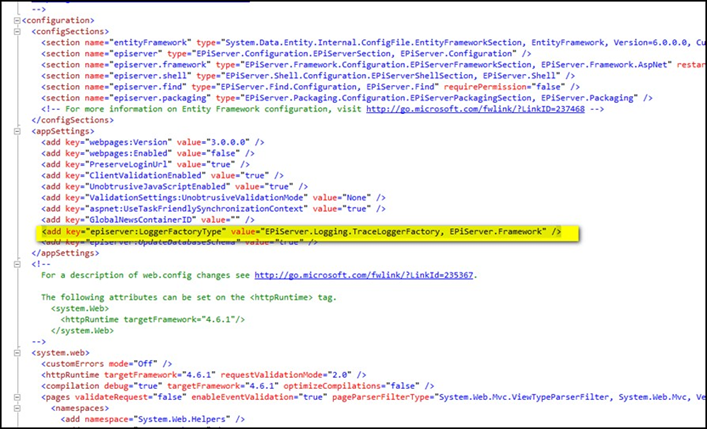
-
Turn on App service logs.