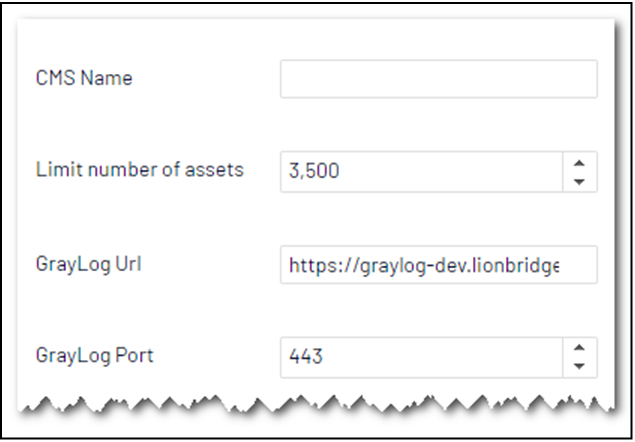Configuring CMS Name and Limit number of assets
less than a minute
To configure Configuring CMS Name and Limit number of assets:
-
In the bottom-right corner of the Lionbridge Connector gadget in the right pane, click the Settings icon
, and then select Settings from the context menu.
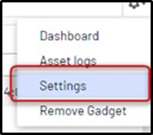
-
Click the Other settings tab.
-
You can configure the following settings:
| Setting | Description |
|---|---|
| CMS Name | Optional. The name of CMS like website address |
| Limit number of assets | Limits the maximum number of assets in a translation project |