Reviewing Translated Emails
less than a minute
You view translated emails in Marketo.
To review a translated email:
- Log in to Marketo.
- Navigate to the translated email.
- Preview the email. For example, select the email and then right-click and select Preview from the context menu.
The preview opens in a new browser tab.

The segmentation is displayed in the top-right corner of the page. In this example, the segmentation is Language Preference.
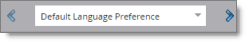
- Select the segment corresponding to the translation from the segmentation dropdown list.
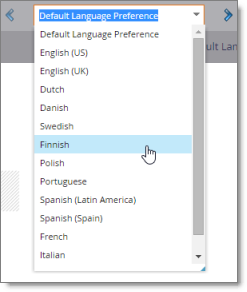
The translated asset is displayed.
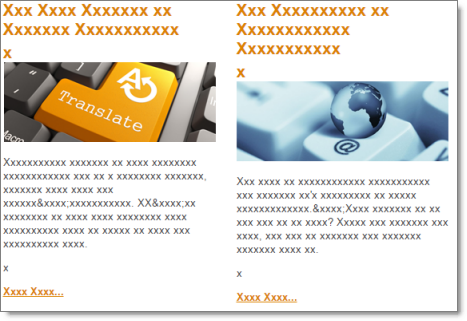
Note: The screen capture displays pseudo-translation instead of actual translated text.