Removing Items from the Cart
less than a minute
If there are items in the Cart that you do not want to send out for translation, you can remove them from the Cart. This removes all jobs based on those items from the Cart.
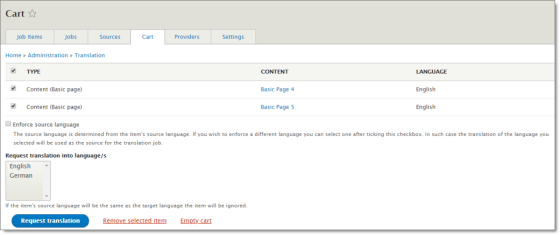
To remove some, but not all, items from the Cart:
-
If the Cart is not already open, select Translation > Cart from the menu to open it.
-
Select the check boxes for the items to remove from the Cart.
-
Click Remove selected.
A message at the top of the page confirms that the selected jobs were removed from the Cart.
To remove all items from the Cart:
-
If the Cart is not already open, select Translation > Cart from the menu to open it.
-
Click Empty cart.
A message at the top of the page confirms that all the jobs were removed from the Cart.