Specifying a Language while Editing an Item
less than a minute
You can specify a language while editing an item.
To specify a language while editing an item:
- Do one of the following:
- Click the Content menu to open the Content page, and then in the Operations column, click Edit for the item to edit. If necessary, you can filter the list of content items by title, content type, published status, and language, and then click Filter.
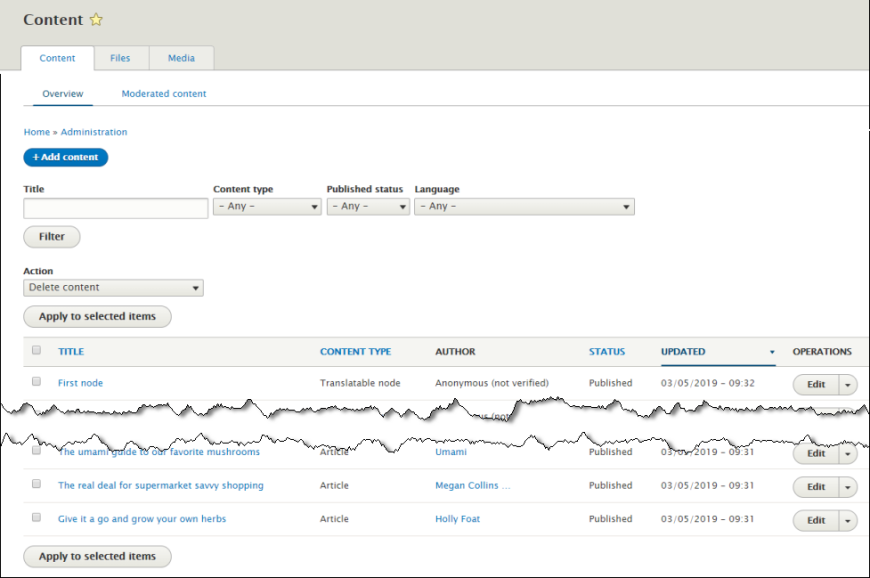
- In the location for the item, click the Edit tab.
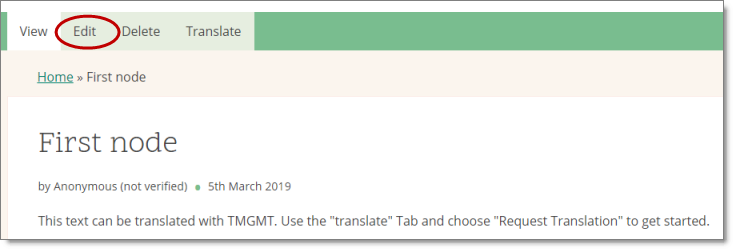
The Edit <content type> page opens. For example, the Edit Translatable node page opens.
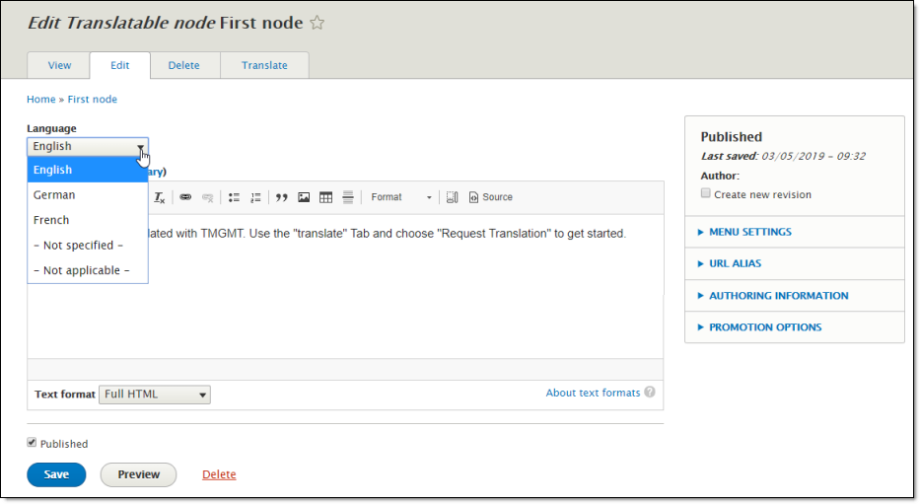
-
In the Language dropdown list, select the language of the content.
-
Click the appropriate Save button, depending on whether the item is published or unpublished.