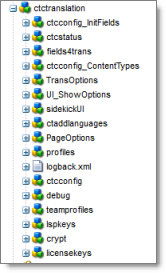Verifying that the Connector Nodes are Installed
less than a minute
Note: This section is not applicable for the AEM Cloud Connector. Refer to the Adobe’s Debugging AEM as a Cloud Service with Repository Browser documentation for AEM Cloud debugging.
After installing the Connector, you must access the CRXDE Lite interface to ensure that all 12 Connector nodes are installed.
- Do one of the following:
- In the Touch-Optimized UI of Adobe Experience Manager, click Tools in the Adobe Experience Manager rail. Then, in the Navigation page, click CRXDE Lite.
- In the Classic UI of Adobe Experience Manager, click CRXDE Lite in the right pane.
- In your Web browser, navigate to /crx/de/index.jsp on your Adobe Experience Manager instance.
CRXDE Lite opens.
-
In the navigation pane on the left, navigate to /etc/ctctranslation.
-
Verify that the following 16 nodes are present:
- ctcconfig_InitFields
- ctcstatus
- fields4trans
- ctcconfig_ContentTypes
- TransOptions
- UI_ShowOptions
- sidekickUI
- ctaddlanguages
- PageOptions
- profiles
- ctcconfig
- debug
- teamprofiles
- lspkeys
- crypt
- license keys
Note: The
logback.xmlfile is also displayed. This is log configuration file that is injected into the Adobe Experience Manager log service.
View screen capture.