Creating a Translation Integration Configuration for the Connector
2 minute read
In Adobe Experience Manager, you create a translation integration configuration and edit its settings. These are the Adobe Experience Manager settings for how to translate your content. You can create multiple configurations, for example, if you have different translation providers for different sites, or if there are different kinds of content that you want to send out for translation for different sites.
To creating a translation integration configuration for the Connector:
- Do one of the following to return to the Adobe Cloud Services page:
- In the configuration page (described in Editing Connector Cloud Configuration Settings), click the Cloud Services link in the top-left corner of the page.
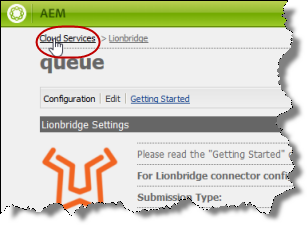
-
In your Web browser, navigate to /etc/cloudservices.html in your Adobe Experience Manager instance.
-
In the Touch-Optimized UI of Adobe Experience Manager, click Tools > Operations > Cloud > Cloud Services in the Adobe Experience Manager rail.
- Under Translation Integration, click Show Configurations.
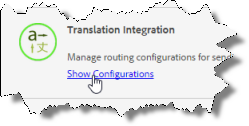
- Click the plus sign beside Available Configurations to add a new configuration for the Lionbridge Connector.
The Create Configuration dialog box opens.
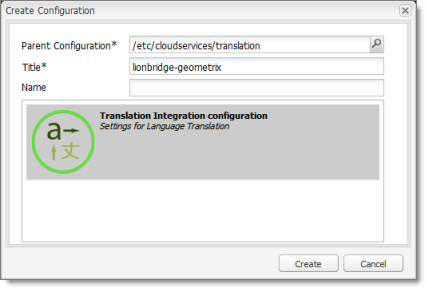
- In the Title field, enter a descriptive title that includes both Lionbridge and the site, for example, lionbridge-geometrix, and then click Create.
The Translation Config dialog box opens.
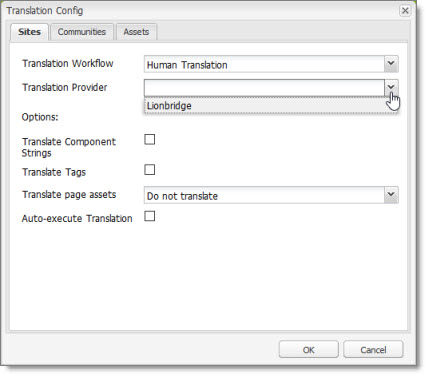
- In the Sites tab:
-
For Translation Workflow, select Human Translation.
-
For Translation Provider, select Lionbridge. This name identifies the Connector in the Adobe Experience Manager translation integration framework.
Note about Assets tab: Adobe Experience Manager extracts text associated with metadata into an XML file, which the Connector processes. Some translation providers, such as MT, may not support translating these files.
For descriptions of the other fields and tabs, refer to “Creating a Translation Integration Configuration” in the Adobe Experience Manager documentation:
- version 6.2: http://docs.adobe.com/docs/en/aem/6-2/administer/sites/translation/tc-tic.html
- version 6.3: http://docs.adobe.com/docs/en/aem/6-3/administer/sites/translation/tc-tic.html
- version 6.4: https://docs.adobe.com/content/help/en/experience-manager-64/administering/introduction/tc-tic.html
- version 6.5: https://helpx.adobe.com/experience-manager/6-5/sites/administering/using/tc-tic.html
- Click OK to close the dialog box.