Configuring which Workflows Are Available to Run
less than a minute
In the Workflow Selections section of the Advanced Settings page, you can configure which workflows are available to run against multiple pages in the Run Workflows tab of the Globalization Tool. For instructions on running workflows against multiple pages, refer to the Lionbridge Connector for Adobe Experience Manager User Guide.
To configure which workflows are available to run:
-
Click Admin Tools > Advanced Settings in the Lionbridge Connector rail. For information on opening the Lionbridge Connector rail, see Configuring the Connector.
The Advanced Settings page opens. The Workflow Selections section of this page lists the workflows that are available for display in the Run Workflows tab of the Globalization Tool, where you can select them to run against multiple pages.
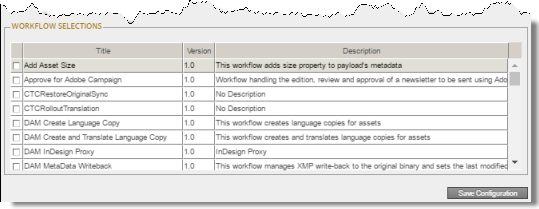
-
Select the check boxes for the workflows to display in the Run Workflows tab of the Globalization Tool.
-
Click Save Configuration to save your changes.
A message in red at the top of the page states that your workflow selection was saved.