2 minute read
Lionbridge Connector Support generates the license keys for you using the CAPI Client ID and CAPI Client Secrete ID number you entered in the Translation Platform section of the Configuration page. For details, see Translation Platform. You then configure these license keys in the LSP & Keys page.
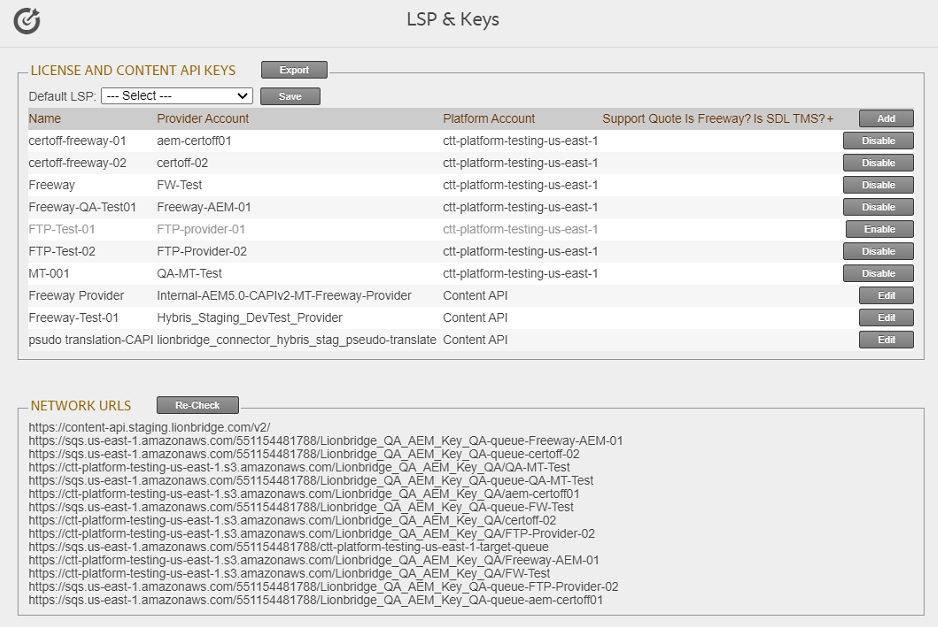
Important - Keys: Do not use the same provider keys on multiple Production instances. Otherwise, installation of the same keys on more than one Production server will cause unpredictable behaviour by the Connector resulting in, at least, lost translation content, orphaned projects and inaccurate status reports. You can use the same test provider key on multiple non-Production instances.
In the LSP & Keys page:
-
If you are upgrading your Connector installation from version 3.x, 4.x to 5.x, you must migrate the license keys for your current translation providers to the new license server. For detailed instructions, see Migrating a License Key.
-
You can add a license key for a new translation provider. For detailed instructions, see Adding a New License Key.
-
You can edit a license key for a current translation provider. For detailed instructions, see Editing a License Key.
Note: You must migrate a license key to the new license server before you can edit it.
Tip: To delete a license key, open it for editing, as described in Editing a License Key, and then click Delete.